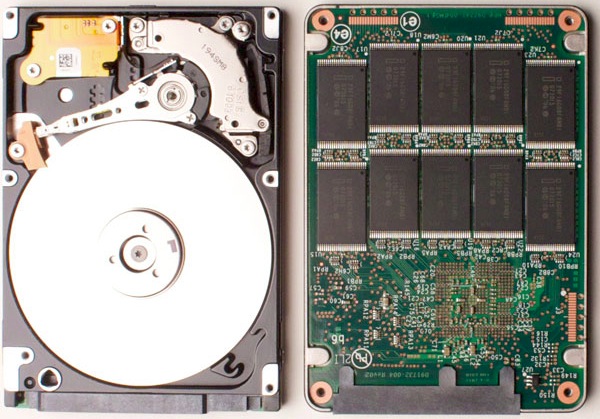For a long time people didn’t have many options when it comes to computer storage. Up until last year, if you bought a desktop computer or a laptop chances are you received a hard disk drive (HDD). Only certain ultra books (very slim and light notebooks, such as MacBook Air) would come with a solid-state drive (SSD).
Luckily, times are changing and more computers are coming with an SSD, a trend that is likely to keep growing. Why are SSD so much better? I will try to explain the main differences between the two and advantages of an SSD.
Price
Let’s start with one of the most important factors for buyers – the price. Here we have some bad news if you are interested in buying a solid-state drive. At the moment SSDs are quite expensive. For example you will pay more for a 128 GB SSD than a 1 TB (1024 GB!) HDD. Yes, 256 or 512 GB SSDs are cheaper in terms of dollar per GB, but you will still end up paying a huge amount of money.
Speed
When we are talking about speed, hard disk drives are really no match for an SSD. A computer that is equipped with an SSD will boot in several seconds, instead of a minute or two if you are using an HDD. Not only that, but your applications will launch and close almost instantly, copying and pasting items will take very little time etc. Generally speaking, your system will perform much faster.
Noise
If you don’t like noise then SSDs take another win here, as they make no noise at all, since they lack moving parts. On the other hand, an HDD will emit noise while it’s spinning.
Availability
Since SSDs are still quite new, there aren’t many models you can choose from and the number of manufacturers is still low. On the contrary, HDDs are widely spread and you can choose from many capacities and manufacturers.
Durability
Since hard disk drives have moving parts, they are more vulnerable to drops and shakes. So if you considered yourself a type that is keen to dropping items, an SSD might be a better solution for you.
All things considered if money is not a big problem for you, definitely go for the SSD. It will offer better read and write speeds, less noise and it’s more durable. On the other hand, if you don’t have a lot of money to spend on your computer storage or don’t need the faster speed go for the hard disk drive.
One last tip – if you are building your own desktop and have enough money at your disposal, you can combine an SSD with a hard drive. Install the operating system and important applications on your SSD and keep your music, games and similar files on the HDD. This way, you will have fast boot and application loading speed as well as a lot of storage to work with.
I would love to hear your thoughts in the comments below. And for all computer repairs Melbourne and laptop repairs Melbourne please give me a call on 0412 392 253.
Image Sourced Here